| « Configuring Norton | Configuring Norton Internet Security 2002 for iATN Browsing |
Norton Internet Security (NIS) can cause problems when viewing certain areas of iATN. This page will show you how to configure it to allow you to browse iATN unhindered. Please review our Privacy Policy if you are concerned about these changes.
These configuration changes cover NIS 2002. Refer to our main Norton Internet Security software page for other versions. If something has severely changed in a new version, please let us know at iATN Support.
Steps 1-7 will show you how to configure NIS Ad Blocking so that it avoids problems with certain pages and links on iATN. Steps 8-10 will show you how to configure the privacy options to avoid problems with iATN.
- Open Norton Internet Security, and select the "Options"
button at the top:
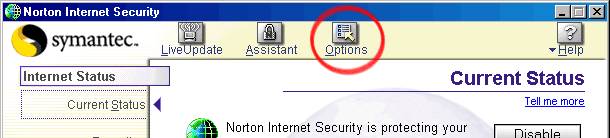
- A new window should appear. Select the "Advanced Options..."
button near the bottom:
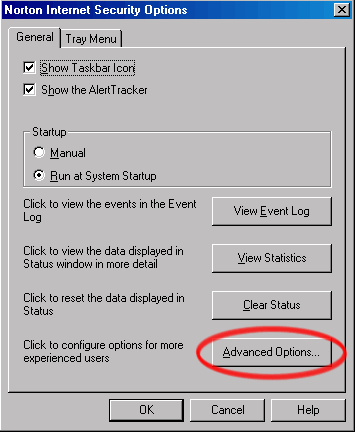
- A new window should appear. Select the "Ad Blocking"
tab, if it's not already selected.
- Scroll down the list until you locate "/sponsors/".
Select it, and press the "Remove" button:
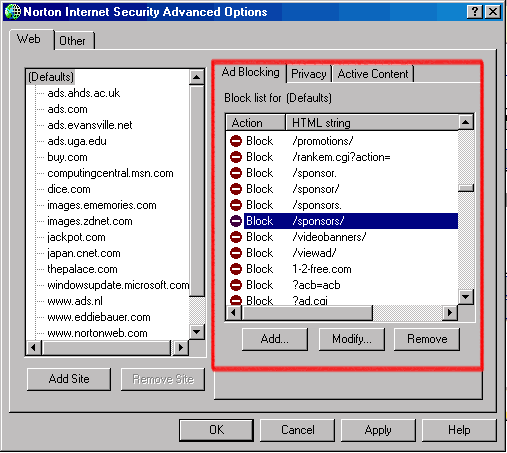
- A pop-up window should ask you if you are sure you want to delete
/sponsors/. Choose "Yes."
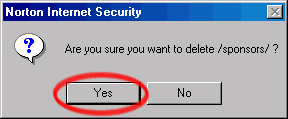
- Press the "OK" button to dismiss the "Advanced
Options..." window.
- Press the "OK" button to dismiss the "Options"
window.
- Press the "Privacy Control" option on the top/left
side of the screen. You should see a window similar to the one below.
Turn on the "Enable Privacy" option indicated by the first
red arrow, if it's not already on. Then press the "Custom Level"
button indicated by the second red arrow.
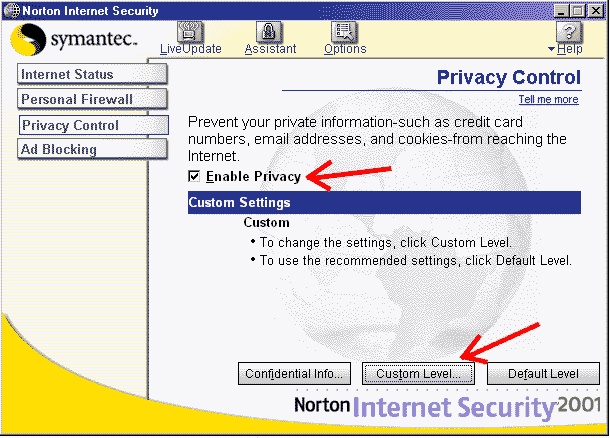
- You should see a popup window like the one below. Make sure the
"Enable Browser Privacy" option is turned off, as indicated
by the red arrow. Then press the OK button.
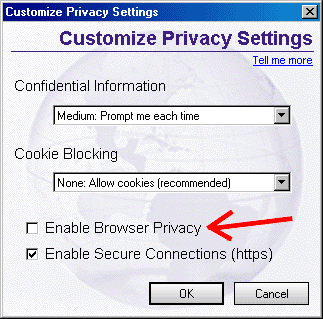
This will allow HTTP-Referer headers to be passed to sites you visit, which will get rid of the HTTP-R errors you might be experiencing on our network. (For the most part, HTTP-Referer's are completely safe. They got a bad name when some free-mail sites like Hotmail were accidentally exposing login information in them. Most well-designed sites will not exhibit this problem.)
- Close Norton Internet Security. (NIS should remain running in the background.)
Unfortunately, this version of NIS does not currently offer the ability to disable settings only for specific websites that you trust. If you wish to disable the HTTP-Referer only for iATN, we recommend upgrading to the latest version of NIS, or using ZoneAlarm Pro instead of NIS.
If you are concerned about your privacy on iATN, please read our Privacy Policy.
You can now return to the Norton Internet Security page, general Security help page, or to the main Help section.
If you have any questions, please contact iATN Support.